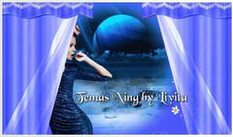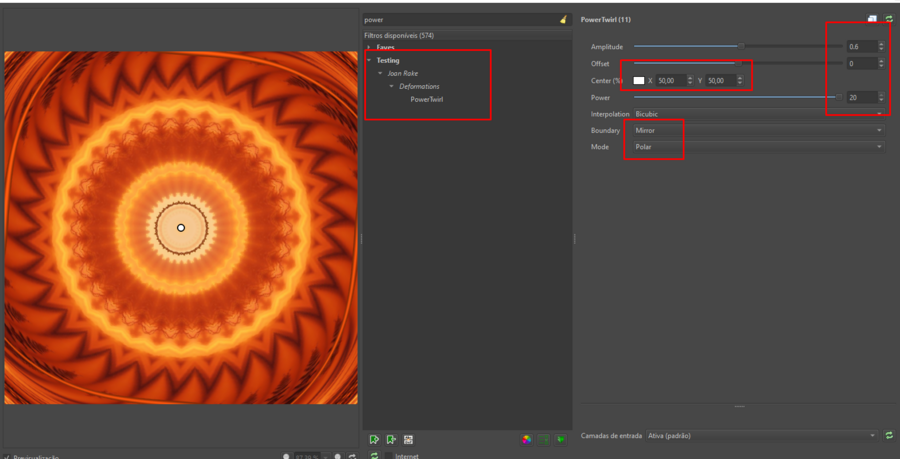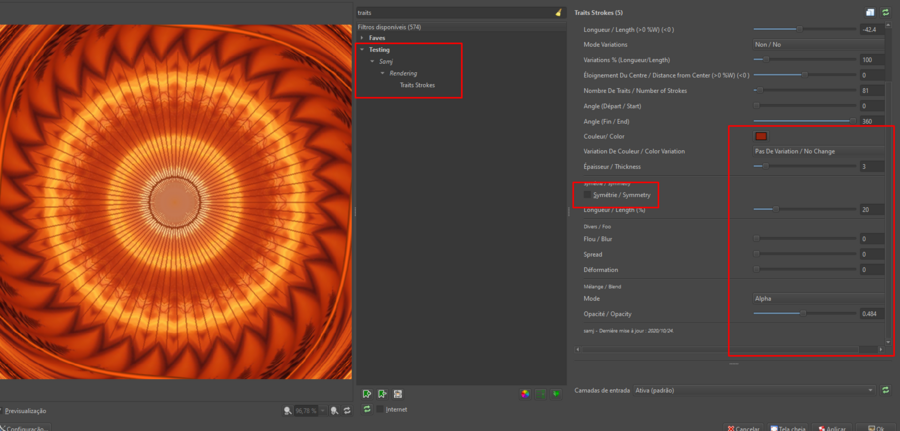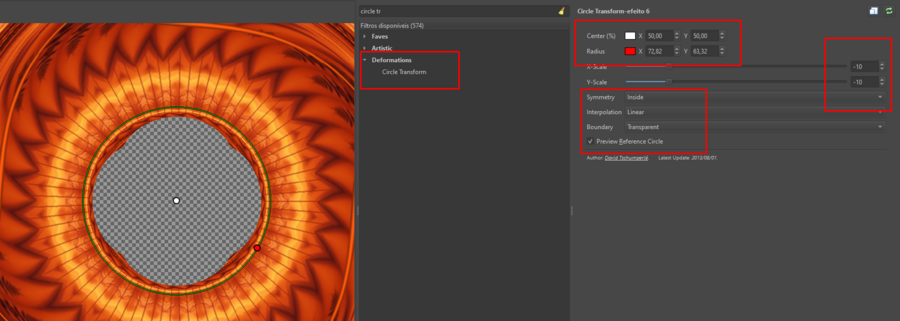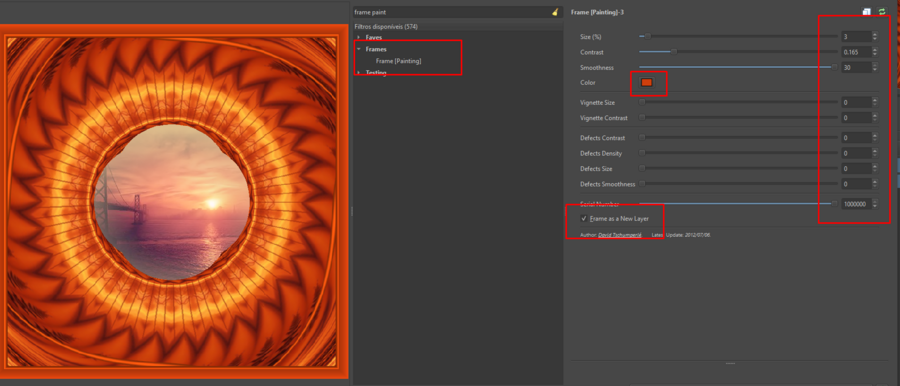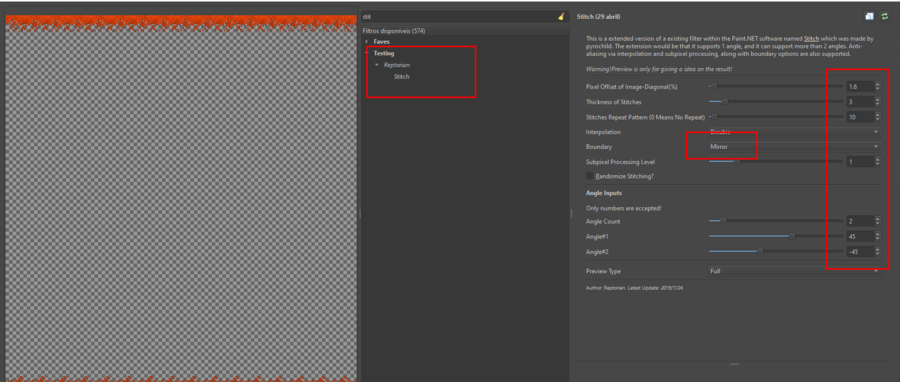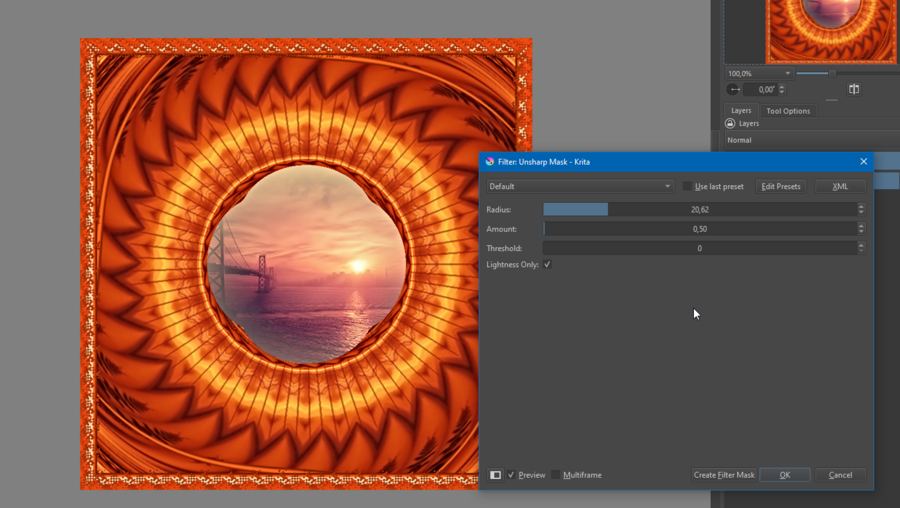-
Par Livita le 29 Avril 2024 à 20:07

UMA IMAGEM COM AS MEDIDAS 700PX -700 PX
SE GOSTAR E PARA FICAR COM O EFEITO IGUAL AO MEIO PODE USAR A MINHA

1- INSERE A IMAGEM.
FILTRO KALEIDOSCOPE LAYER CAKE
2-FRAME PAINTING
3-FILTRO POWER TWIRL
4-FILTRO TRAITS STROKES
5-CIRCLE TRANSFORM
6-NOVA CAMADA
MOVER PARA BAIXO
7-COLORIR A CAMADA DE BAIXO
8-COLAR UMA IMAGEM PAISAGEM
9-JUNTAR TODAS AS CAMADAS
FILTRO FRAME PAINTING
10-NOVAMENTE FILTRO PAINTING COM PARAMETROS DIFERENTES
11-FICAR NA CAMADA DE CIMA.
FILTRO STITCH
12-NOVA CAMADA
MOVER PARA BAIXO
COLORIR COM UMA COR DIFERENTE DA CAMADA DE CIMA (BORDA)
13-JUNTAR AS CAMADAS
DAR UM POUCO DE NITIDEZ COM A FERRAMENTE UNSHARP MASK
14-COLAR O TUBE
SOMBRA AO SEU GOSTO E NITIDEZ SE GOSTAR
15-JUNTAR AS CAMADAS
FILTRO FRAME PAINTING

 1 commentaire
1 commentaire Suivre le flux RSS des articles de cette rubrique
Suivre le flux RSS des articles de cette rubrique Suivre le flux RSS des commentaires de cette rubrique
Suivre le flux RSS des commentaires de cette rubrique