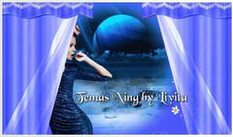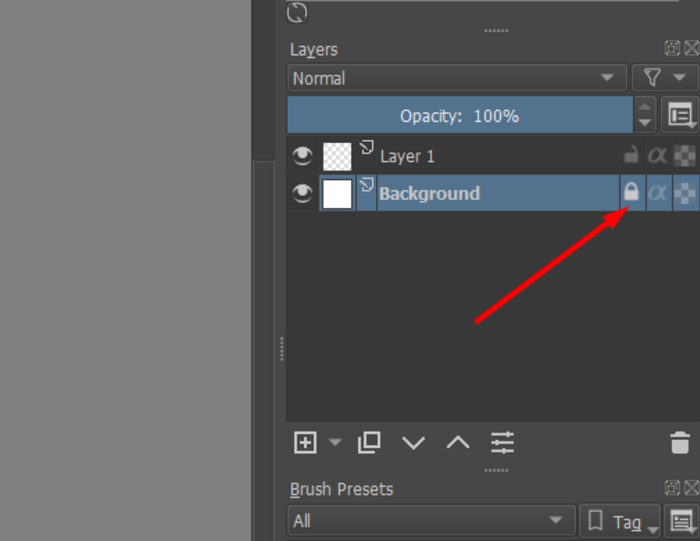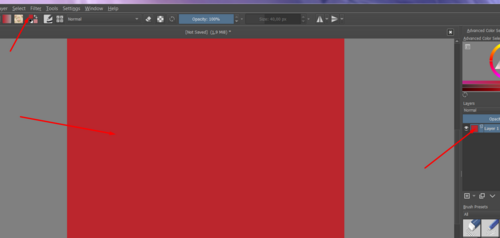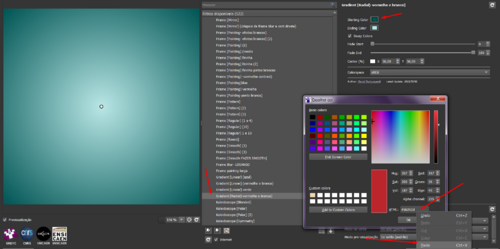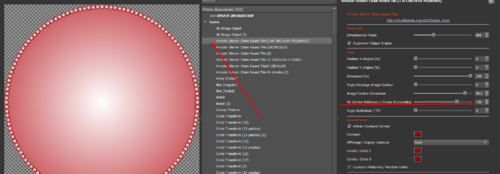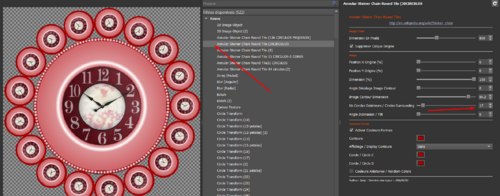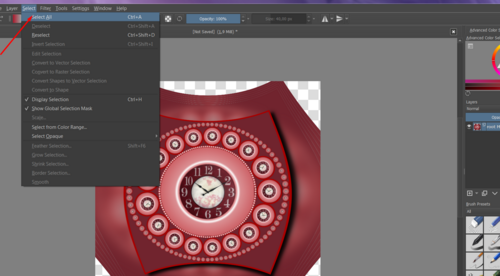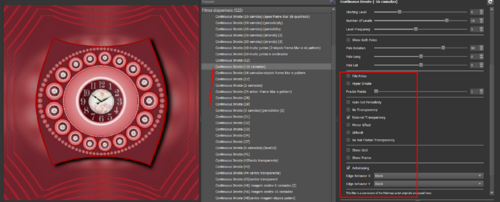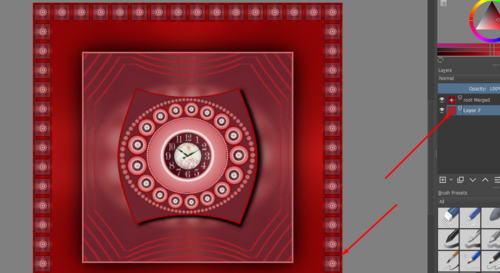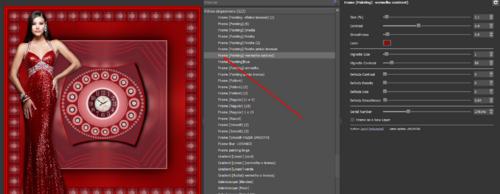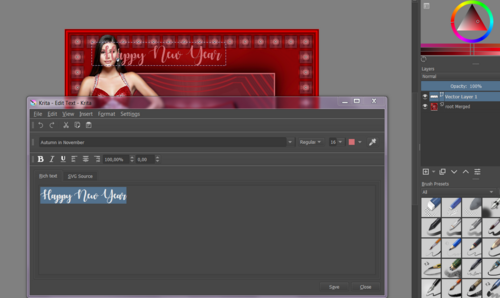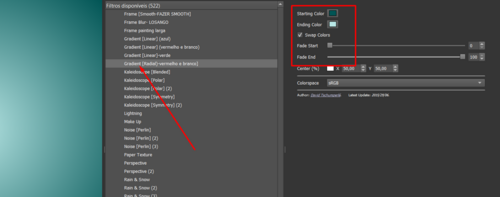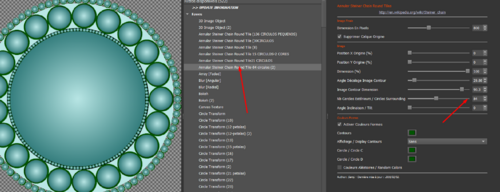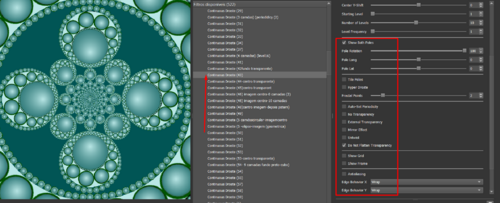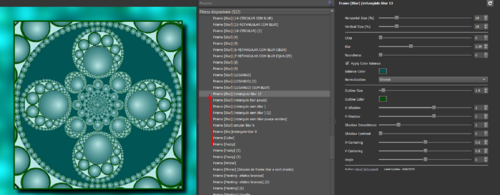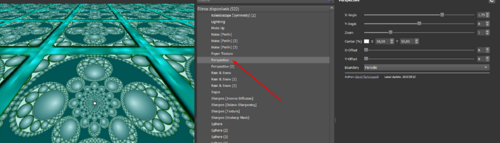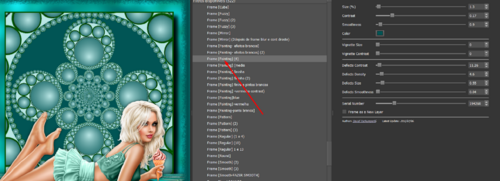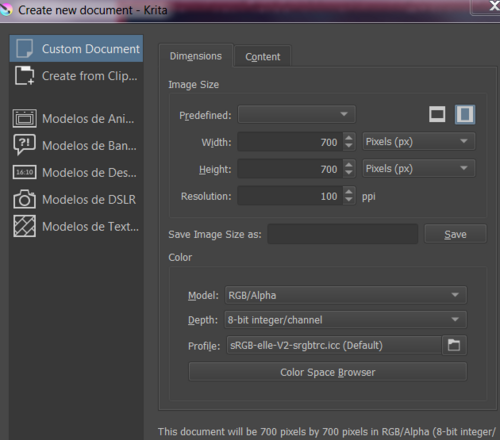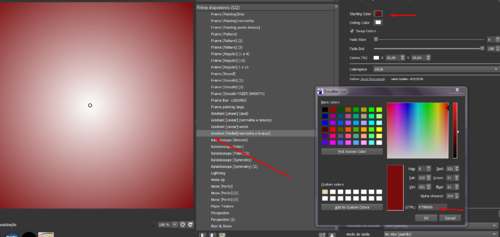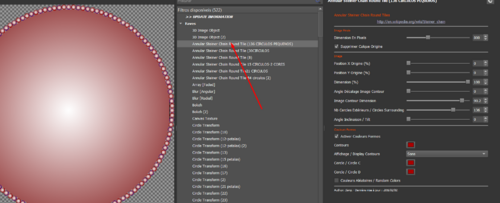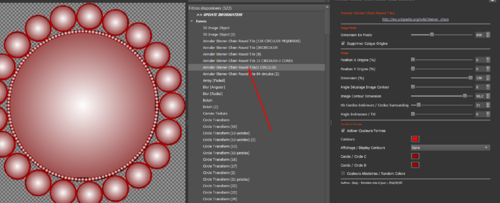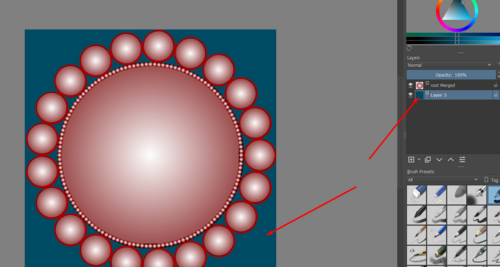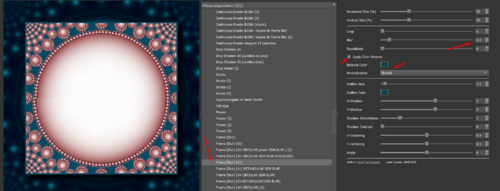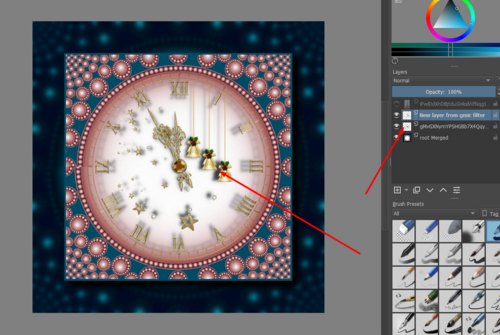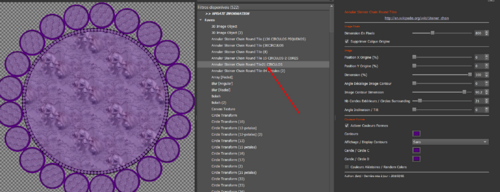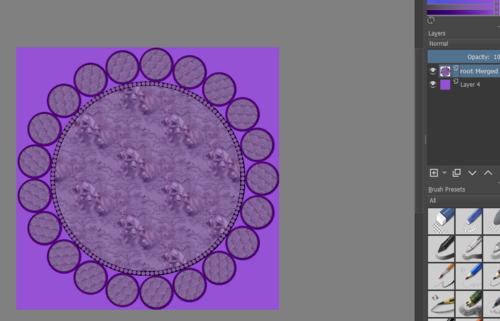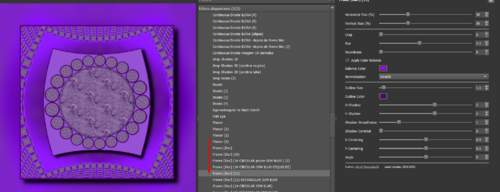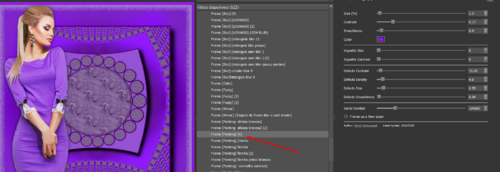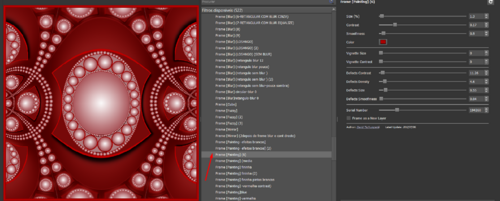-
Par Livita le 27 Décembre 2020 à 22:55

1
2-
3- clica
4- remover
5
6- copy codigo da cor
7 rendering gradiente radial
8
9- filtro arrays e tiles-annular
10- circle transform
11-adicionar uma imagem
12-adicionar nova layer
dar cor
layer-flatten image
13- filtro arrays e tiles-annular
14- filtro arrays e tiles-annular
15- nova layer
colorir a layer
16-frame blur
17- continuous droste
18 select all
19- select opaque replace
20-select border
21- border width- 4 px
22- adicionar new layer
-colorir
-layer-flatten layer
23- continuous droste
24- frame blur
25-frame pattern
26- new layer
preencher com cor igual ao fundo da imagem
-layer- flatten image
27- frame painting
28- happy new year- facultativo
layer- layer style
stroke
 votre commentaire
votre commentaire
-
Par Livita le 27 Décembre 2020 à 06:50

1-
2- preencher com cor
3-rendering - gradient radial
4-filtro annular
5-filtro annular
6-nova camada- com cor
7-annular
8- nova camada com cor
9- filtro deformations continuous droste
10-frame blur
11-duplicar camada
12-deformations perspective
13-com o mouse descer a camada até abaixo
Veja a imagem em cima.
14- frame fuzzy
15- frame painting
 votre commentaire
votre commentaire
-
Par Livita le 27 Décembre 2020 à 02:40

novo documento com 700px por 700px
1-preencha a camada com a sua cor
e faça um gradient radial
filtro rendering gradient radial
2-ponha visible a camada background e remova
3-mouse do lado direito- remover layer
4-filtro annular
5- filtro annular
6-adicione nova camada e preencha com cor ao seu gosto
layer-flatten image
7- filtro annular
8-adicionar nova camada e preencher com a mesma cor
9- filtro deformations continuous droste
10-frame blur
11- um tube no centro da imagem
12-frame blur
13-frame painting
 votre commentaire
votre commentaire
-
Par Livita le 26 Décembre 2020 à 23:44

1
2
3
4- layer style
5- layer-layer -flatten image
6- filtro annular
7-annular
8-adicionar camada- preencher com cor
juntar as camadas(layer flatten image)
9-frame blur
10-frame pattern
11-deformations continuous droste
12- frame blur
13- frame fuzzy
14- frame painting
 votre commentaire
votre commentaire
-
Par Livita le 26 Décembre 2020 à 18:11

1-
2-
3
4- rendering- gradient radial
5
6-filtro annular
7-efeito annular
8- adicionar nova camada- preencher com cor
layer flatten image
9- filtro annular
10-adicionar nova camada- preencher com cor
layer -flatten image
11- frame blur
12- frame pattern
13-adicionar nova camada- preencher com cor igual ao fundo
14- deformations continuous droste
15- frame painting ou outro
 4 commentaires
4 commentaires Suivre le flux RSS des articles de cette rubrique
Suivre le flux RSS des articles de cette rubrique Suivre le flux RSS des commentaires de cette rubrique
Suivre le flux RSS des commentaires de cette rubrique