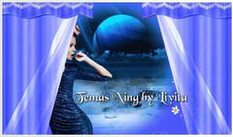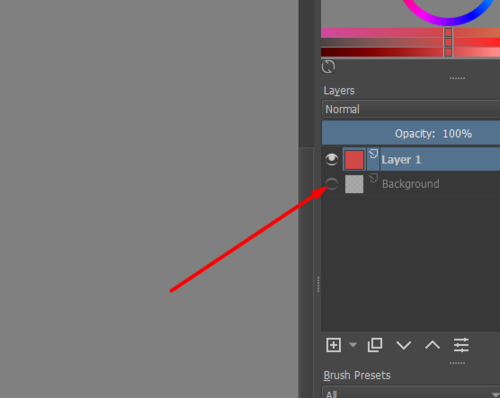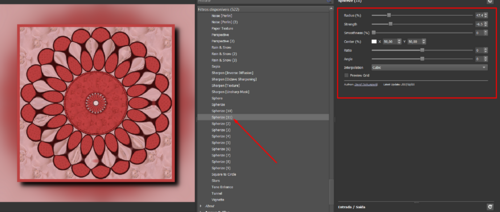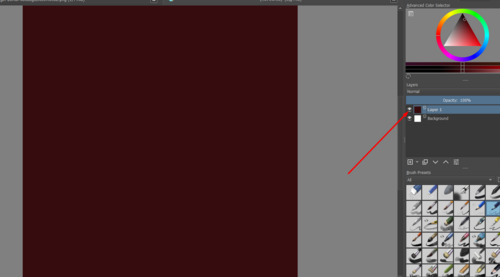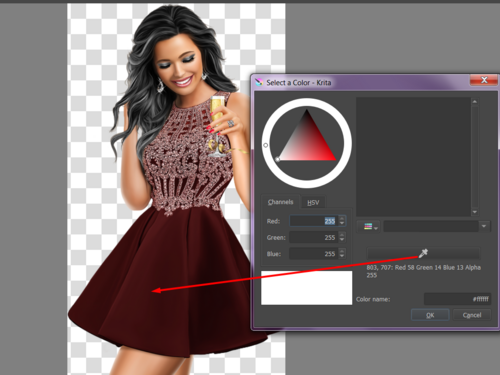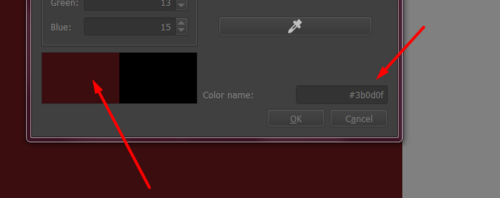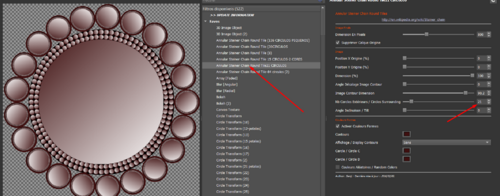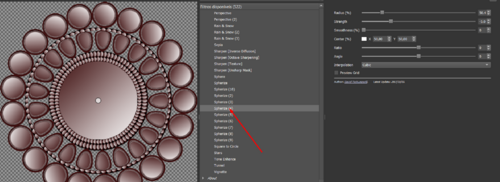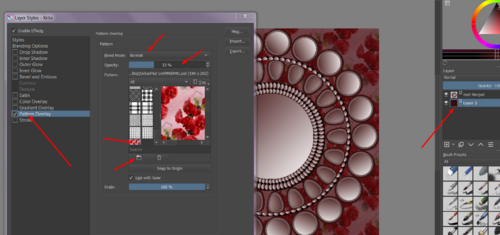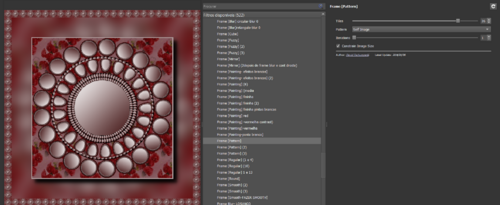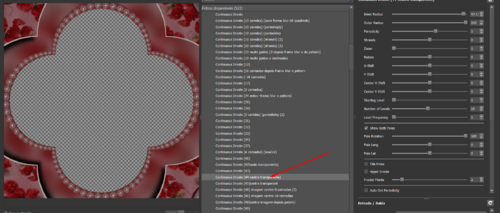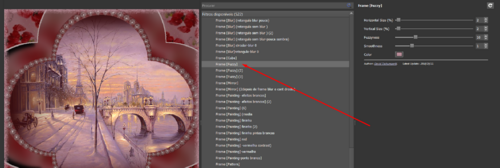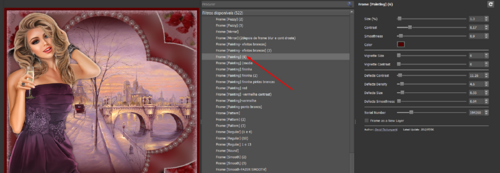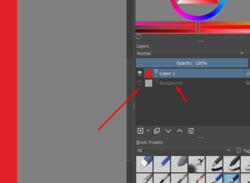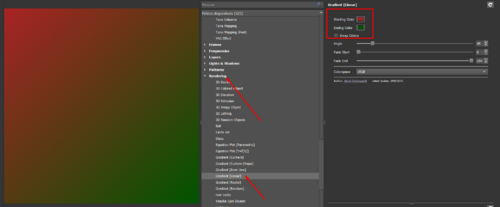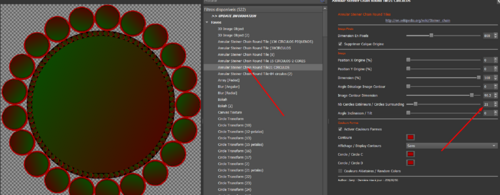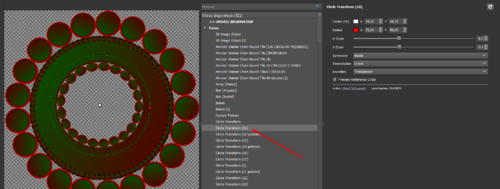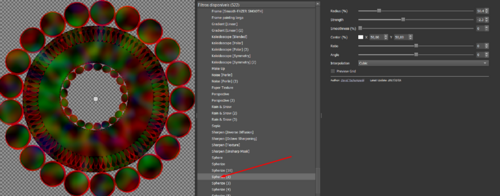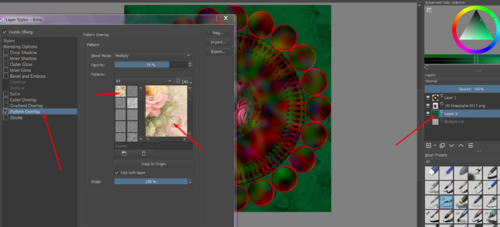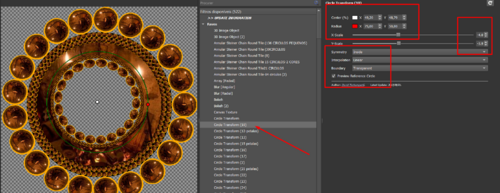-
Par Livita le 25 Décembre 2020 à 07:53

1- cor para o trabalho tirada do tube
2-novo documento
3- medidas- 700px-700px
4-preencher com cor a camada de cima, a transparent
5-bloquear a camada de baixo-background
6-com o mouse do lado direito juntar as camadas
7-adicionar textura
layer-layer style
8- se prefere uma textura ao seu gosto vá buscar ao seu computador
9-Filtro annular
10- filtro annular com circulos maiores
11-escolha outra cor
12-adicione uma nova camada e preencha com a cor
adicione textura
13-deformations circle transform
14-frame blur
15- deformations spherize
16-frame blur
Veja o valor ANGLE ( - 47.8 )é importante para fazer a forma de losango
Se na sua imagem não ficar correto, terá de acertar os valores.
17-frame pattern
18-light e shadows-drop shadow 3D
Adiciona um tube e fique nesta camada.
shadow no tube
19-frame painting
Há quem tenha dificuldades para adicionar um tube.
Eu arrasto para o programa com o mouse e faço insert a new file layer
E com a ferramenta tranforme posiciono o tube.
...........................................
Mas pode ser feito de outra maneira
1- open
2.. select all
3-copy
4- paste
5- transform
6 -posicionar o tube , aumenta ou diminua
 votre commentaire
votre commentaire
-
Par Livita le 25 Décembre 2020 à 03:02

1- novo documento
2- medidas de 700px por 700 px
3- preencher a camada transparente com uma cor
4- rendering- gradient linear
Escolha a cor do seu tube
COPIA O CÓDIGO DA COR E FAZ O GRADIENT
5- ANNULAR COM CIRCULOS PEQUENOS
BLOQUEIA A CAMADA BACKGROUND
TRABALHE NA CAMADA DE CIMA, A TRANSPARENTE.
6- REPETE O ANULLAR COM CIRCULOS PEQUENOS COM AS MESMAS MEDIDAS DO PONTO 5
7-ANNULAR COM CIRCULOS MAIORES
8-DEFORMATIONS SPHERIZE
9-ADICIONA UMA NOVA CAMADA
PREENCHE COM COR.
E ADICIONA UMA TEXTURA
JUNTA AS CAMADAS-LAYER FLATTEN IMAGE
10-FRAME PATTERN
11- DEFORMATIONS CONTINUOUS DROSTE
12- ADICIONA UMA IMAGEM PAISAGEM
13-SE A SUA PAISAGEM NÃO PREENCHER A PARTE TRANSPARENTE :
ADICIONA UMA NOVA CAMADA E PRENCHE COM COR .
MUDE O BLENDING MODE DA PAISAGEM AO SEU GOSTO SE ACHA NECESSÁRIO.
SE A SUA PAISAGEM FICAR BEM AVANCE OS PASSOS 13 E VÁ PARA O 14.
14-FRAME FUZZY
15- FRAME PAINTING
 votre commentaire
votre commentaire
-
Par Livita le 25 Décembre 2020 à 02:15

1- novo documento
2- medidas de 700px por 700 px
3- preencher a camada transparente com uma cor
4- rendering- gradient linear
Escolha a cor do seu tube
COPIA O CÓDIGO DA COR E FAZ O GRADIENT
5- ANNULAR COM CIRCULOS PEQUENOS
BLOQUEIA A CAMADA BACKGROUND
TRABALHE NA CAMADA DE CIMA, A TRANSPARENTE.
6- REPETE O ANULLAR COM CIRCULOS PEQUENOS COM AS MESMAS MEDIDAS DO PONTO 5
7-ANNULAR COM CIRCULOS MAIORES
8-DEFORMATIONS SPHERIZE
9-ADICIONA UMA NOVA CAMADA
PREENCHE COM COR.
E ADICIONA UMA TEXTURA
JUNTA AS CAMADAS-LAYER FLATTEN IMAGE
10-FRAME PATTERN
11-FRAME BLUR
12- FRAME PATTERN
13- POE O TUBE E APLICA DROP SHADOU 3 D AO SEU GOSTO
14- FRAME PAINTING
 votre commentaire
votre commentaire
-
Par Livita le 24 Décembre 2020 à 19:08

1- new document
bloqueie a camada background
Fica na camada transparente.
Preencher com cor a camada transparente
2- rendering gradient
Escolhas as suas cores.
3-annular
3-annular
4-deformations circle transform
5- degradations- noise perlin
6- deformations Spherize
7- ponha uma imagem no centro
8-adicione uma nova camada
Preencha com cor e adicione textura
9-duplicar a camada da textura
10- deformations perspective
11- light e shadows- drop shadow 3 D
12- com a ferramenta transform desça a imagem
junte todas as camadas
layer- flatten image
13- frame pattern
14-frame painting
 votre commentaire
votre commentaire
-
Par Livita le 24 Décembre 2020 à 18:01

1- annular
2- outra vez o annular
3-annular com circulos maiores
4-deformations circle transform
5-adicionar nova camada
preencher com cor
juntar as camadas
6-deformations spherize
7-adicionar textura
8- juntar as camadas
layer- flatten imagem
9- frame painting fuzzy ou painting ao seu gosto.
 votre commentaire
votre commentaire Suivre le flux RSS des articles de cette rubrique
Suivre le flux RSS des articles de cette rubrique Suivre le flux RSS des commentaires de cette rubrique
Suivre le flux RSS des commentaires de cette rubrique