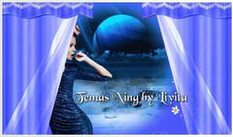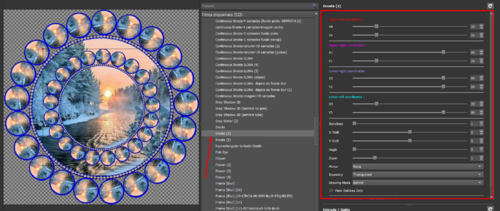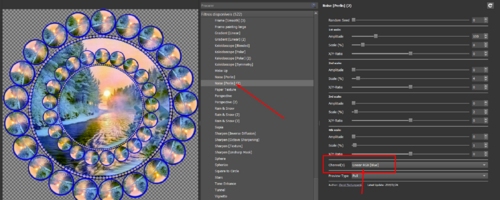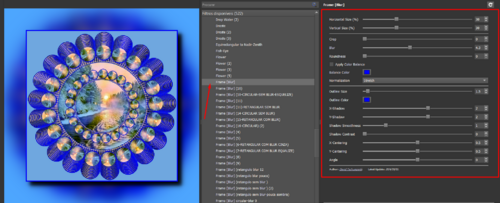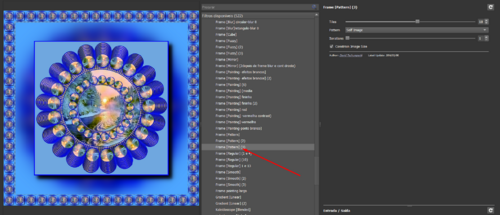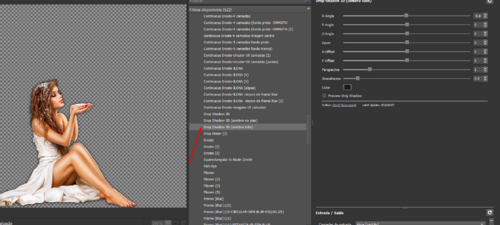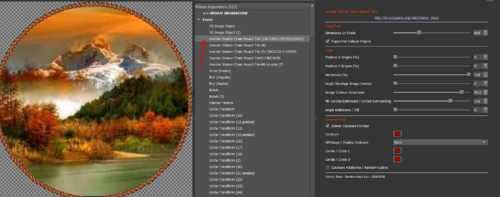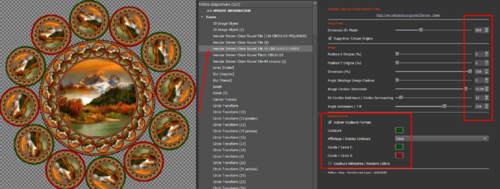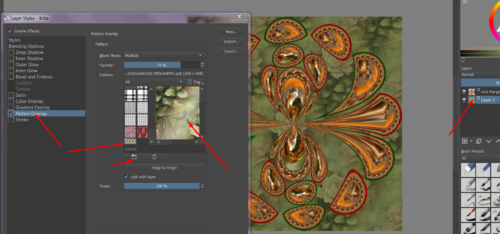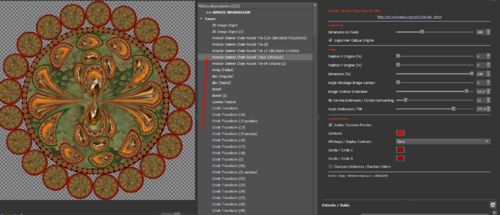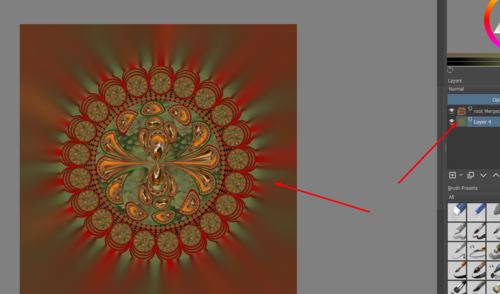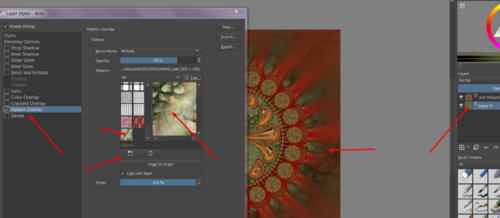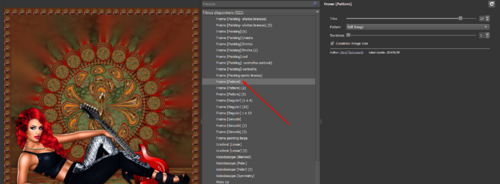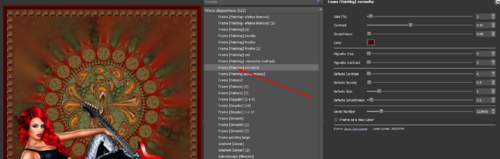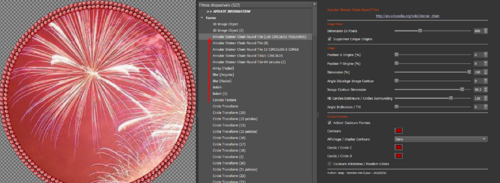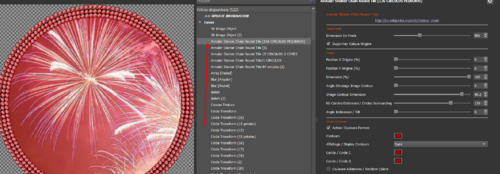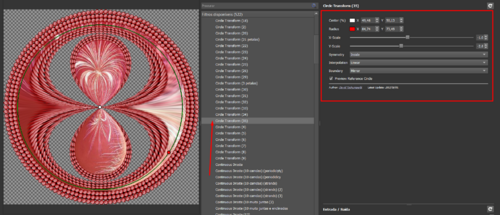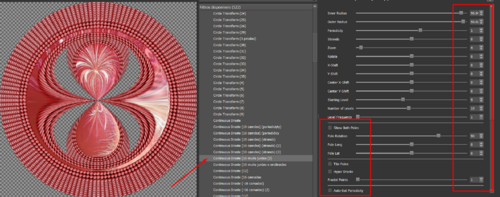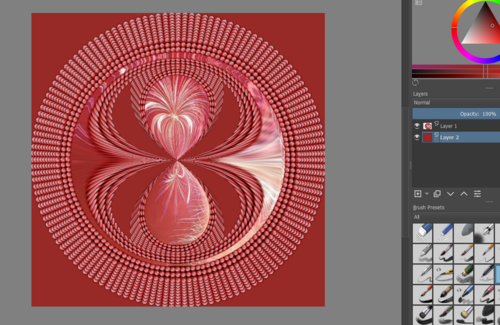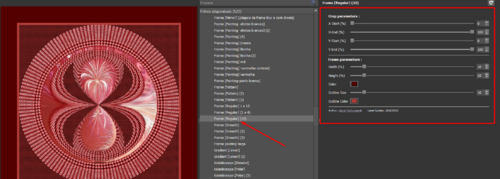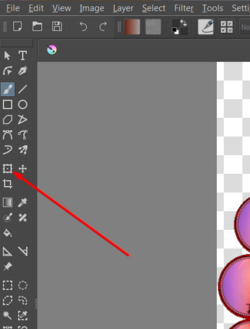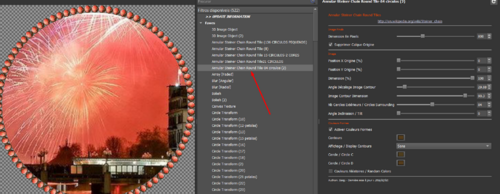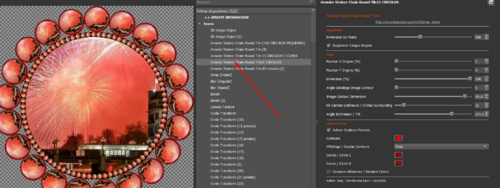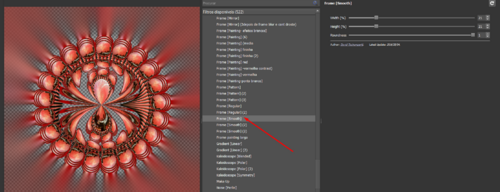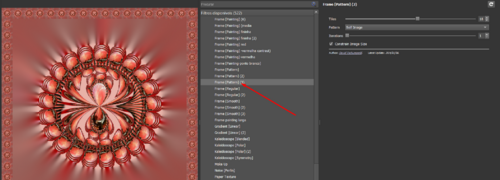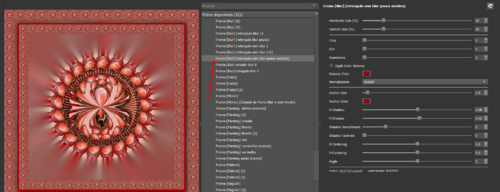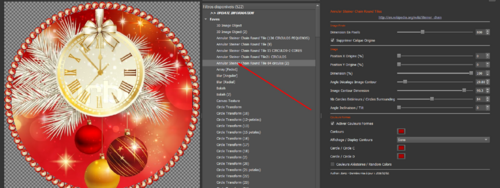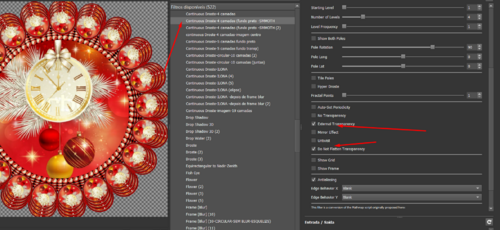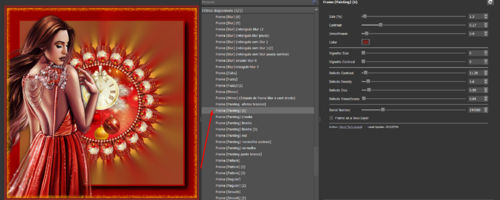-
Par Livita le 22 Décembre 2020 à 21:49

1-annular
2-annular
3- frame droste
4- degradations - noise perlin- efeito facultativo
Esse linear RGB blue depende da cor da sua imagem. Veja qual combina melhor e ao seu gosto..
Se não gostar, pode avançar este efeito
5- deformations continuous droste
6- adicionar nova camada
dar cor
7- frame blur
8-frame pattern
9- deformations continuous droste
10- sombra no tube
lights e shadows-drop shadow 3 D
11-juntar todas as camadas- layer flatten image
12- frame painting
 votre commentaire
votre commentaire
-
Par Livita le 22 Décembre 2020 à 18:42

1- ANNULAR
2-ANNULAR
3- ANNULAR
4- ANNULAR
5-DEFORMATIONS CIRCLE TRANSFORM
6- ADICIONAR NOVA CAMADA- COLORIR
7- ADICIONAR TEXTURA
8-ANNULAR
9- ANNULAR
10-DEFORMATIONS CONTINUOUS DROSTE
11- FRAME SMOOTH
12-ADICIONAR NOVA CAMADA E COLORAR COM UMA COR CONTRASTANTE
12-ADICIONAR TEXTURA NA NOVA CAMADA
13-DUPLICAR A CAMADA
14- FIQUE NA CAMADA DE CIMA, A CAMADA DUPLICADA
15-DEFORMATIONS PERSPECTIVE
16- COM A FERRAMENTA TRANSFORM DESÇA A CAMADA.
PODE APLICAR DROP SHADOW 3D( LIGHT E SHADOWS) SE GOSTAR.
17- FRAME PATTERN
18-FRAME PAINTING
 votre commentaire
votre commentaire
-
Par Livita le 22 Décembre 2020 à 18:16

1-ANNULAR
2-ANNULAR
REPETIR
3-ANNULAR NOVAMENTE
4- TRANSFORME CIRCLE TRANSFORM
5- TRANSFORM CONTINUOUS DROSTE
6- ADICIONAR NOVA CAMADA E PREENCHER COM COR
7-ADICIONAR TEXTURA NA NOVA CAMADA
8- FRAME REGULAR
9- DEFORMATIONS PERSPECTIVE
10- COM FERRAMENTA TRANSFORM DESÇA A IMAGEM COMO ESTÁ NO PRINT
11- LIGHTS E SHADOWS- DROP SHADOW 3 D
NA CAMADA DO PISO VAI DAR SOMBRA.
12-FRAME FUZZY
13- POE O TUBE E SE QUISER APLICA O EFEITO DROP SHADOW
14- EFEITO FRAME PAINTING
 votre commentaire
votre commentaire
-
Par Livita le 22 Décembre 2020 à 17:54

1-annular
2- annular
3- decormations cilrcle transform
4- deformations continuous droste
5-frame smooth
6- adicionar nova camada- preencher com cor que contraste
7-frame pattern
8- frame blur
9- cola o tube
10- frame painting
 votre commentaire
votre commentaire
-
Par Livita le 22 Décembre 2020 à 03:27

1- annular
2-annular
3- deformations continuous droste
4- frame smooth
5- adicionar nova camada- preencher com cor
Juntar as duas camadas
6-frame blur
7-frame fuzzy
8- frame painting
 votre commentaire
votre commentaire Suivre le flux RSS des articles de cette rubrique
Suivre le flux RSS des articles de cette rubrique Suivre le flux RSS des commentaires de cette rubrique
Suivre le flux RSS des commentaires de cette rubrique